Let's begin!
There's an instructions button if you want a simple guide, but otherwise, let's click 'Make Music.'
If you've ever used Garageband before, this is similar to it. So, basically, you have a bunch of sounds in either Pop, Rock, Dance or Dubstep genres. These sounds can either be looped, or played once. Your song can be a maximum of three minutes, and members can record their own songs.
To play a sound, you have to click on it. Loop sounds will continue to play until you click them again, and one-shot sounds will play once, then stop.
So, what you do is while you're recording a song, you activate all the sounds you want in your song while you're recording. When you're finished, and you're a member, you can name your mix, and view it in your saved tracks list.
If you've set your song to sharing, it will play in the Dance Club, along with other penguin's songs.
You can also play your mix in your igloo.
On a side note, if you had any DJ3K songs saved, they're still available to play.
I really like this new game! I think I'll be spending a while creating an awesome rock song! What about you?
Waddle on!
~S8s1


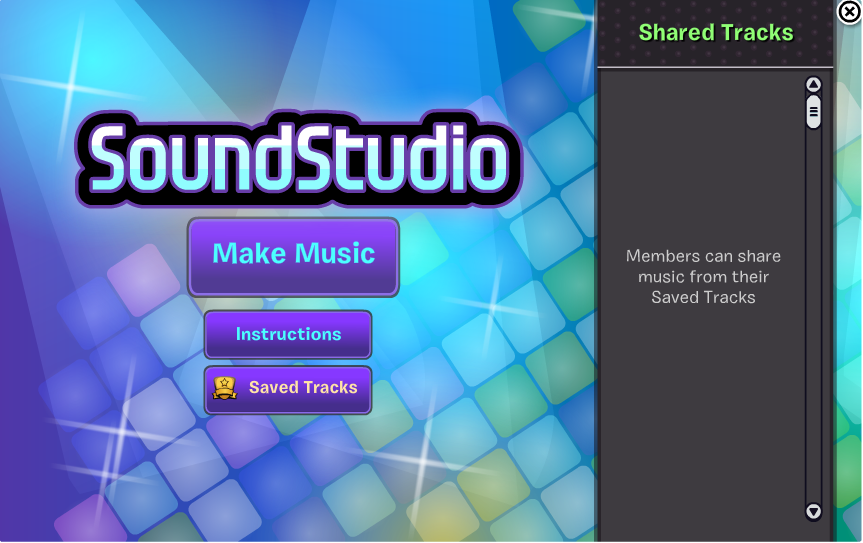






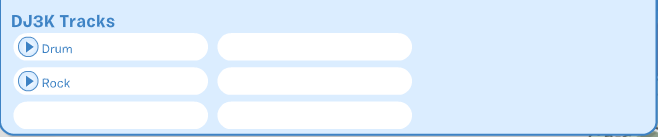
No comments:
Post a Comment
I love hearing from you guys! Feel free to leave a comment. :)